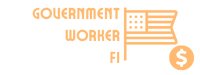Wherever you go, there you are.
That’s one of those things that sounds can either sound profound or utterly stupid.
Of course you are there. That is where you went.
What if instead of using this saying in a mindful framework, we talked out money. If you’re wondering why you’re broke at the end of the month, then maybe you need to pay attention to where you’re going. With credit card and debit card transactions, it’s easy to swipe your card without paying attention to how much you’re paying.
Budgeting tools, such as CountAbout can help you track your expenses and organize your receipts without taking up lots of time. While there are lots of expense trackers on the market, I used a spreadsheet in Google Drive for many years to track our own expenses. Ultimately, I switched over to CountAbout and in this post I am going to tell you why I think CountAbout is the best app for tracking expenses and receipts.
Table of contents
Note– this is a sponsored post and contains affiliate links. While the content is sponsored, I really do use CountAbout to track my expenses and receipts. The sponsored post came at a great time because I have been excited to write more about how I use CountAbout to track our expenses for early retirement. Please do not confuse my personal blog for financial advice, tax advice or an official position of the U.S. Government.
What is CountAbout?
CountAbout is a personal accounting software. It is one of the only personal finance software that allows you to upload and integrate data you’ve previously collected in Quicken or Mint. CountAbout is a clout-based app and you can access your account on the web, on an Android device app, or an iOS app (from the app stores).
Not only does CountAbout allow you to create budgets and track your spending, but it also allows you to attach receipts and send invoices for small businesses. (CountAbout is not an alternative to full business finance accounting programs like Quickbooks or Wave Accounting).
With the basic version, you need to upload bank statements or manually input transactions. With the premium version you can automatically link bank accounts.
Why you should track expenses
Calculate your retirement needs
The most important reason you should track expenses is so you know how much money you need to retire. Many financial advisors based retirement calculations on replacing a percentage of your income. While that makes their job easy, it doesn’t help you figure out how much money you really need.
But a better way to estimate how much money you will spend in retirement is to track your personal expenses. If you know how much you spend each month, then you will know how much money you’ll need each month to retire.
When you’re tracking your expenses, you know exactly how much you spend each month. You can then build up a portfolio that supports your actual lifestyle. You’re in control and don’t have to chase an arbitrary number chosen for you by someone who may make a percentage of the money they help you invest.
CountAbout provides detailed reporting of your spending each month. Since the App requires you to tag each expense with a category, you can build detailed expense reports each month. Your current spending and net worth are displaced on real-time dashboards when you log into the app.
See what’s important to you
Another great reason to track your expenses is to make sure you are spending money on what you care about. As James Frick said,” Don’t tell me where your priorities are. Show me where you spend your money and I’ll tell you what they are.“
Don’t tell me where your priorities are. Show me where you spend your money and I’ll tell you what they are.
James Frick
If you say that family is important to you, hopefully your expenses reflect family vacations and family activities. If you say you value wellness but your expenses show an expensive fast-food habit, you might want to reevaluate what is truly important to you.
Once you start tracking expenses in CountAbout, you can use your monthly expense reports to find places that your spending doesn’t match your values. You can also build any number of custom reports to track categories you are especially interested in.
Find hidden expenses
Finally, if you’re not tracking expenses, you’re never going to find hidden expenses that are eating away your wealth. I’m always blown away by conversations with friends where they make an offhand remark about not being able to keep track of all of their streaming services. Um, excuse me, don’t you examine your credit card statements?
Because I track my expenses, I’ve caught numerous charges for services that I thought I’d canceled and was able to follow up right away. It’s one thing to consciously spend money on things you don’t need. But spending money without even knowing about it is the worst!
Why you should keep receipts
Health Savings Accounts
Health savings accounts are one of the best games in town. You can put money into the account tax-free. You can take money out of the account tax free. And your money can grow tax free.
However, you can only take money of the account without paying taxes if they are for qualified medical expenses . If audited by the IRS you need to produce receipts to show that the withdrawals were justified. That’s why it’s a best practice to use an app for tracking expenses and receipts. Using a portable scanner or receipt scanning app would make scanning receipts a breeze. Once you have a digital version of the receipt you can attach it to the transaction within the app and categorize it as a qualified medical expense.
Small business
Running a small business can be great. As a business owner, you get to deduct all of your business expenses. However, you need to document all of your business expenses when it comes to tax time. While you could, in theory, have a paper file in a filing cabinet where you keep all of your receipts, wouldn’t it be best to just app for tracking expenses and receipts? With CountAbout you can upload pictures of receipts and attach them to the transaction.
While most small-business owners may need a full-service small business accounting software like QuickBooks Online, CountAbout does allow you to send invoices. This makes it a great solution for solopreneurs who have minimal accounting needs.
Why CountAbout is the best app for tracking expenses and receipts
Tracking expenses in CountAbout
Tracking expenses in CountAbout is easy. You can link your bank accounts. Then, when you log into CountAbout it will automatically download all new financial transactions across your accounts and load them to your dashboard. You can use manual entry to input cash transaction either on the web or Apple/Android mobile devices.
Before CountAbout will record the transactions, you need to review and inspect them. This is a super important feature for me. I’ve used other budgeting apps like Mint or Personal Capital and would “see” various dial gauges of my spending but never really “felt” their impact. That’s why I used a spreadsheet for so long. I wanted to get “physical” with each transaction.
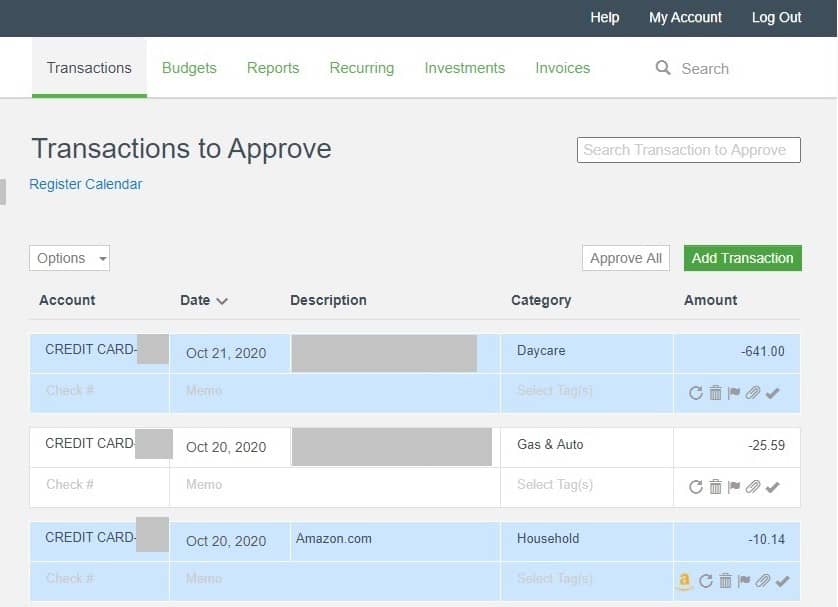
You can also categorize each transaction however you want to. I hated how Mint would lump all of my hotel expenses as “travel” when most of my hotel costs were for work travel that was reimbursed. I wanted to characterize that as “work” or make it invisible from my finance tracking entirely. CountAbout allows me to have full customization, including the ability to split a transaction. (Did you buy makeup at the grocery store with a gallon of milk? You can split it into two categories if you want).
Attaching receipts in CountAbout
CountAbout also allows you to attach receipts. I use this to store all of my receipts for my business (the blog) and for my health savings account. If you have a paper receipt, you can snap a picture and upload an image file.
The attachment feature is super intuitive to use. The easiest way to add an attachment is in the landing screen where you review and approve transactions. As you can see below there is a paperclip button near the option to approve the transaction. This opens a dialog box you can use to attach a receipt. I’ve attached image files and pdfs. You might be able to attach other types of files too- I haven’t tried it out.

To retrieve your receipt later, you can simply find the transaction you want, click on the paperclip button, and your receipt magically pops up. At its core, CountAbout is a database. So it is surprisingly easy to query your transactions to find exactly what you need to find.
Side note: I also love that golden “a” button. I buy a lot of items on Amazon. Characterizing and tracking those expenses are difficult. Clicking the “a” button takes you directly to your amazon orders where you can find the purchase in question (and find the receipt, if you want to attach it).